
The DTF Gang Sheet Builder is constantly being improved to better support DTF businesses and streamline the workflow for their customers. One of the latest updates introduces a powerful new feature designed to make gang sheet creation faster and more intuitive than ever before.
Thanks to DTF Gang Sheet Builder new integration with Canva, DTF Gang Sheet Builder customers can now connect their Canva account directly to the builder and instantly access all the designs saved in their Canva library. No more downloading files or re-uploading graphics. With just a few clicks, they can select their projects and create a ready-to-print gang sheet in minutes. It’s a seamless, time-saving solution that streamlines the entire design-to-print process.
How the DTF Gang Sheet Builder Integration with Canva Works
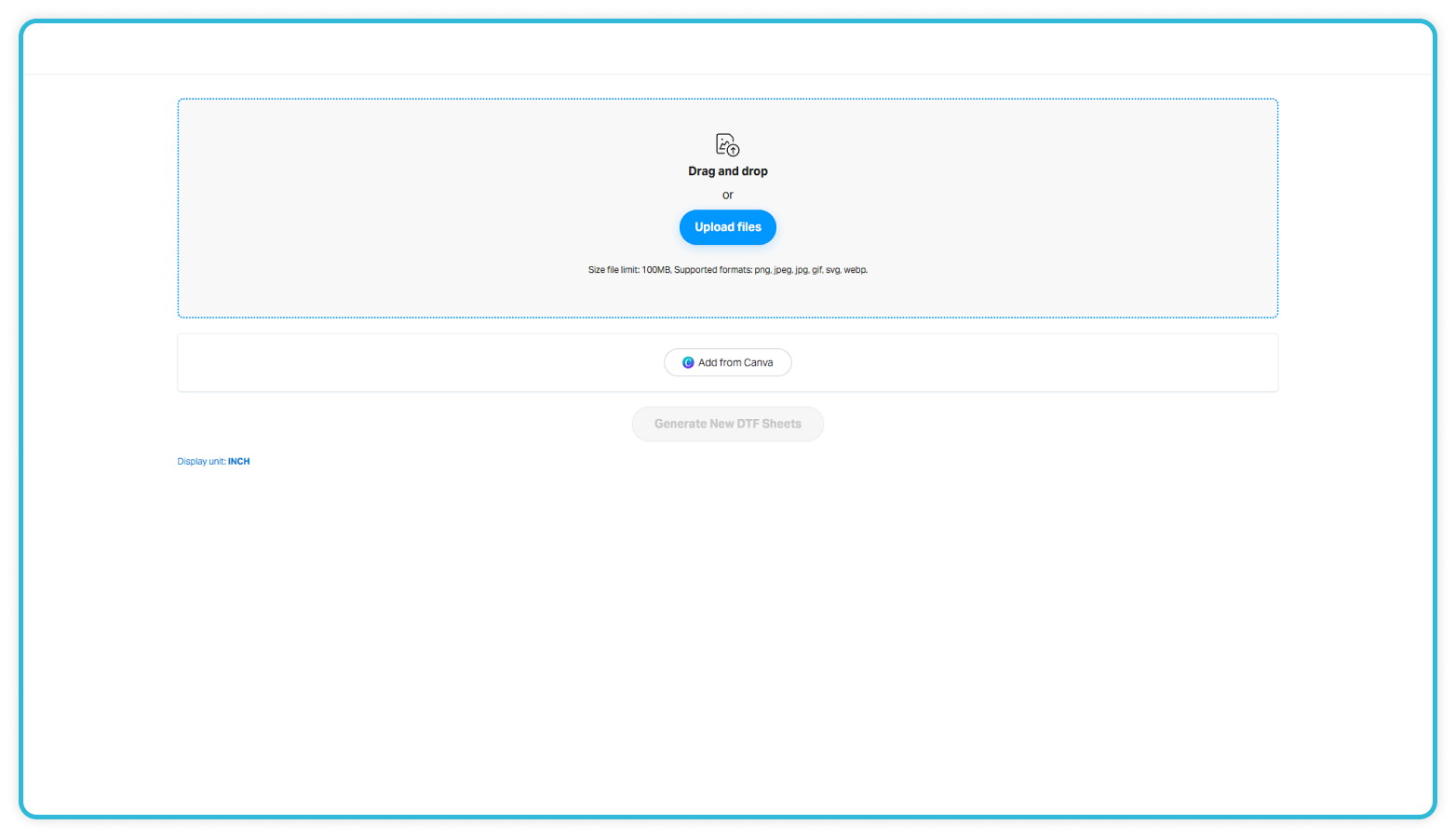
In the first step, where the customer can either upload their own designs from the computer or choose from a library of graphics shared by the DTF printing house, the new Canva integration adds even more flexibility. In this step, the customer can also select “Add from Canva” to access their personal Canva designs. Once this option is selected, the customer will be asked to log in to their Canva account, allowing DTF Gang Sheet Builder to connect and display the graphics stored in their Canva library.
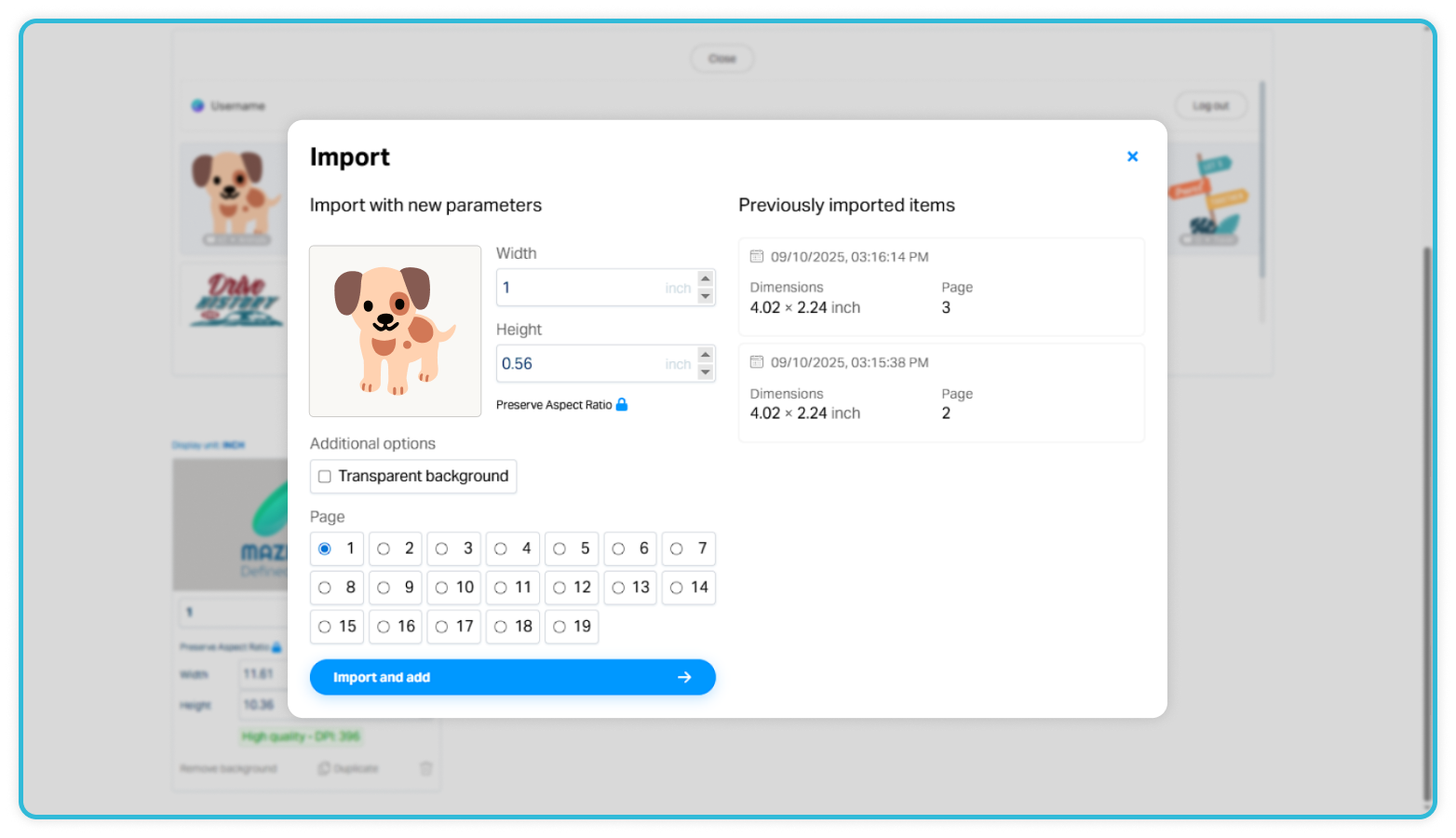
This greatly streamlines the process, as many DTF customers already use Canva and have their design libraries organized there. Direct access to these files within the builder saves time and makes ordering more efficient. Additionally, after connecting their account, each user will be able to choose the unit of measurement in which graphic dimensions are displayed.
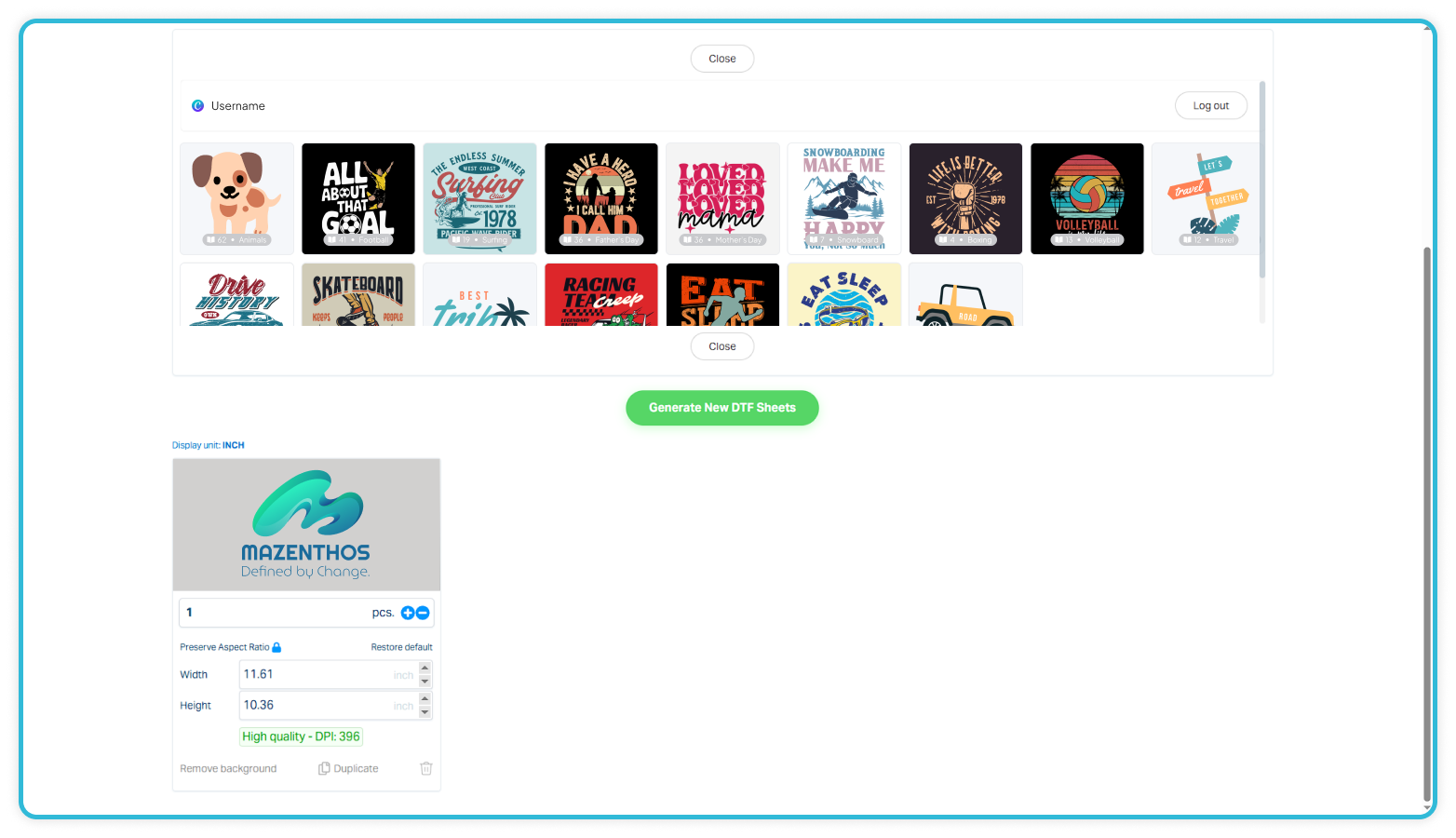
All graphics uploaded from the computer, added from Canva, or selected from the DTF printing shop’s shared library of designs will be displayed in the section below. For each graphic, the customer can specify the desired dimensions and the quantity to be printed. Once the customer has selected the designs they want to include on the gang sheet and defined the size and quantity for each, they simply need to click “Generate New DTF Sheets.” The DTF Gang Sheet Builder will then automatically arrange all selected graphics on the sheet, optimizing the layout to use the smallest possible sheet size.
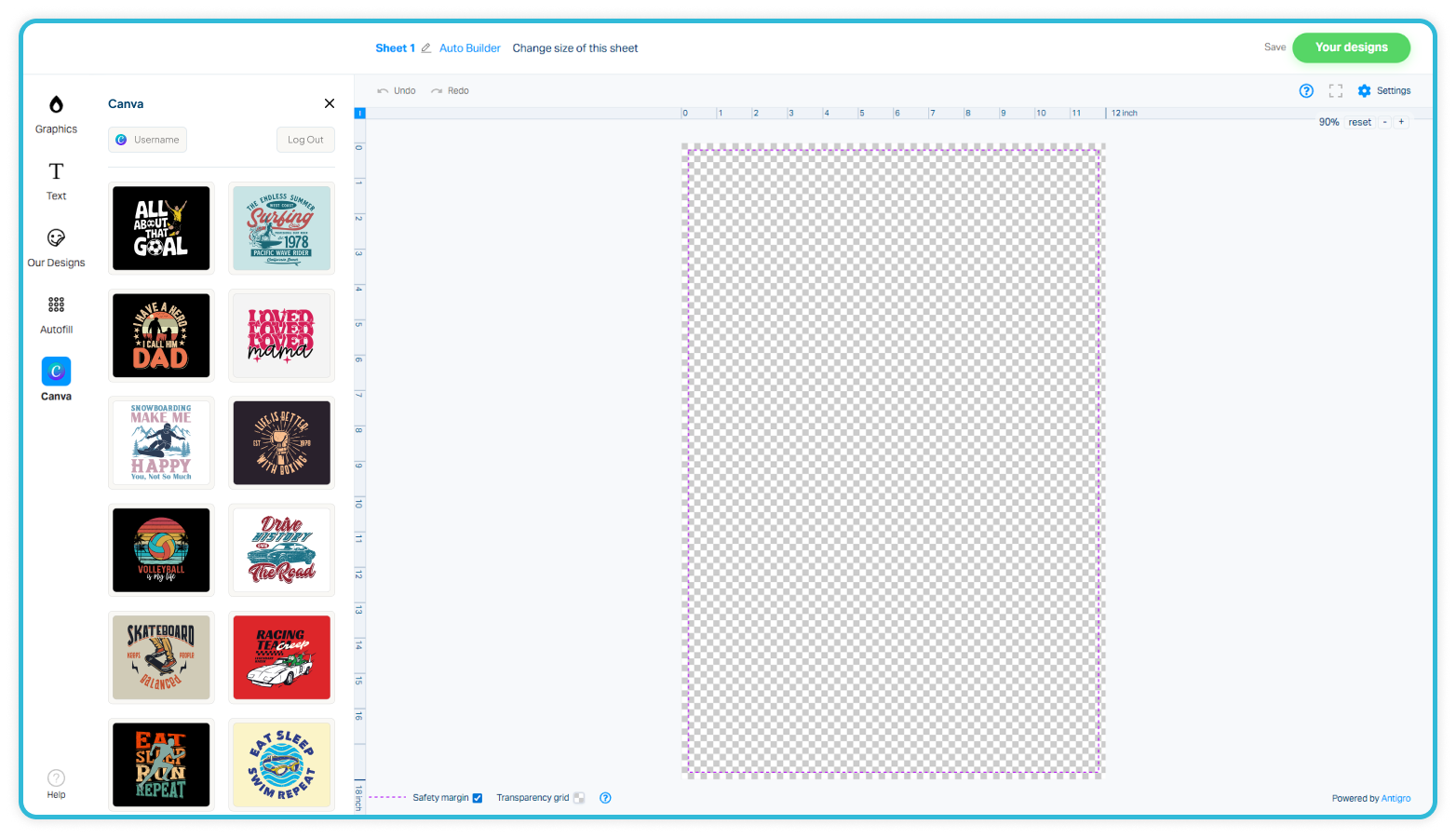
After generating the gang sheet, the customer still has the option to add additional designs. In the Gang Sheet Builder, there is a new “Canva” tab. Clicking it opens the customer’s Canva design library, allowing them to manually add more graphics to the already created gang sheet.
How to Enable Canva Integration in the Shopify App
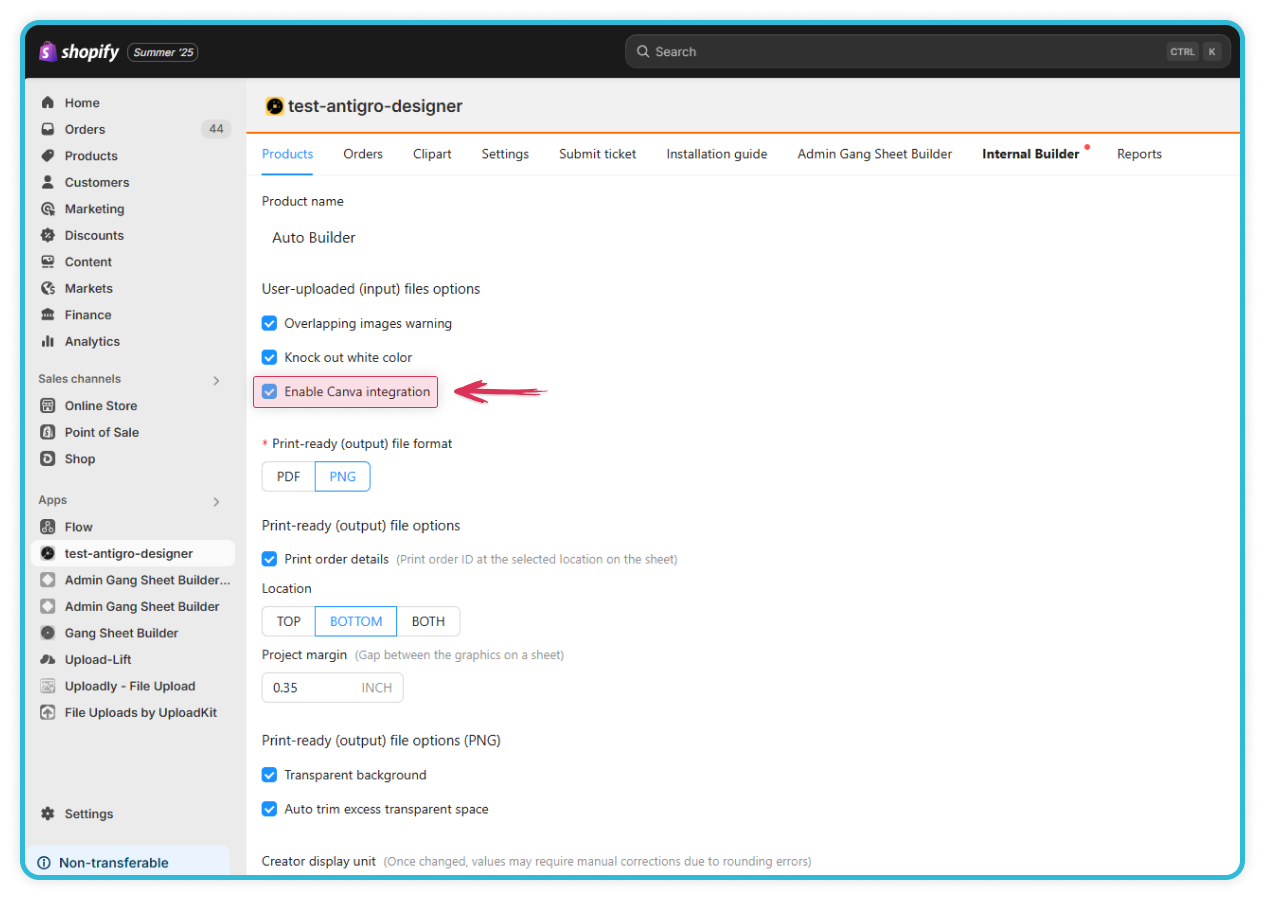
The integration with Canva is also available in the DTF Gang Sheet Builder Shopify app. It can be easily enabled individually for specific products. Simply go to your Shopify store, navigate to the “Products” section, and for the product where you want Canva to be available, check the option “Enable Canva Integration.”
